目前支持的形式有:
- 已原生支持
- 使用 Rosetta 2 支持运行的 适配 Intel 引用
- 完全不支持 (包括崩溃、无法启动等各种症状)
网友整理 Games on Apple Sillicon
https://docs.google.com/spreadsheets/d/1er-NivvuIheDmIKBVRu3S_BzA_lZT5z3Z-CxQZ-uPVs/
目前已补充了 App �清单
https://isapplesiliconready.com/
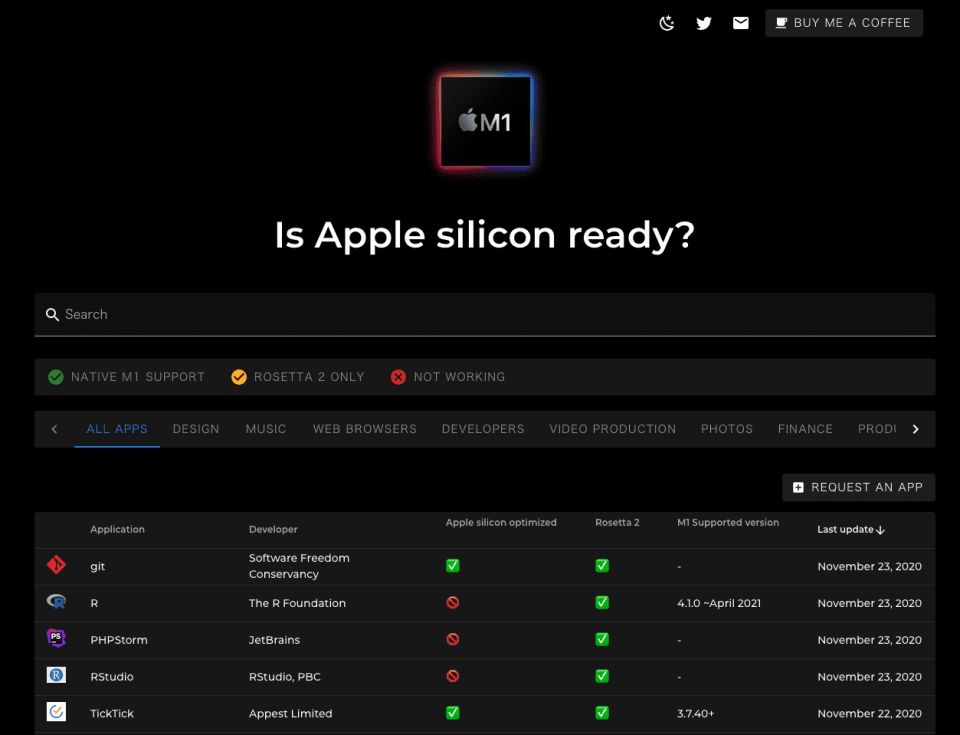
如果你有希望给关注的软件,可以提交给站点维护者,点击页面右上角的 REQUEST AN APP
https://doesitarm.com/

如果你想要关注某一个软件的适配进度,可以在 Tell me with this changes输入你的邮箱,这样当软件有适配变更时,会第一时间邮件通知你
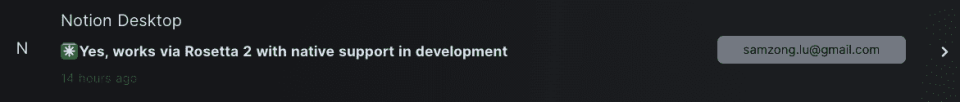
如何在命令行使用 rosseta 2
arch -x86_64 后面追加你需要执行的命令,注意每一个都需要哦
# 安装 Homebrew
arch -x86_64 /bin/bash -c "$(curl -fsSL https://raw.githubusercontent.com/Homebrew/install/master/install.sh)"
# brew update
arch -86_64 brew update
# 安装 htop
arch -x86_64 brew install htop
# 安装 cask app
arch -x86_64 brew cask install virtualbox